目前正在使用 expo 开发一款 APP ,目前我是能在 web 端正常使用的,在手机端测试也是没有问题的,就是打包的时候报错,不知道是什么原因报错,这是我的一些版本信息:
{
"dependencies": {
"@babel/runtime": "^7.26.0",
"@expo/vector-icons": "^14.0.2",
"@react-native-async-storage/async-storage": "^2.1.0",
"@react-navigation/bottom-tabs": "^7.0.0",
"@react-navigation/native": "^7.0.13",
"@supabase/supabase-js": "^2.46.2",
"expo": "~52.0.11",
"expo-blur": "~14.0.1",
"expo-clipboard": "^7.0.0",
"expo-constants": "~17.0.3",
"expo-file-system": "^18.0.4",
"expo-font": "~13.0.1",
"expo-haptics": "~14.0.0",
"expo-image-manipulator": "^13.0.5",
"expo-image-picker": "^16.0.3",
"expo-linking": "~7.0.3",
"expo-media-library": "^17.0.3",
"expo-router": "~4.0.9",
"expo-splash-screen": "~0.29.13",
"expo-status-bar": "~2.0.0",
"expo-symbols": "~0.2.0",
"expo-system-ui": "~4.0.4",
"expo-web-browser": "~14.0.1",
"react": "18.3.1",
"react-dom": "18.3.1",
"react-native": "0.76.3",
"react-native-element-dropdown": "^2.12.2",
"react-native-gesture-handler": "~2.20.2",
"react-native-image-zoom-viewer": "^3.0.1",
"react-native-markdown-display": "^7.0.2",
"react-native-popup-menu": "^0.16.1",
"react-native-reanimated": "~3.16.1",
"react-native-safe-area-context": "4.12.0",
"react-native-screens": "~4.1.0",
"react-native-web": "~0.19.13",
"react-native-webview": "13.12.2",
"twrnc": "^4.6.0",
"zustand": "^5.0.1"
}
}
这是 app.json 文件的配置:
{
"expo": {
"name": "",
"slug": "",
"version": "1.0.0",
"orientation": "portrait",
"icon": "./assets/images/icon.png",
"scheme": "myapp",
"userInterfaceStyle": "automatic",
"newArchEnabled": true,
"ios": {
"supportsTablet": true
},
"android": {
"adaptiveIcon": {
"foregroundImage": "./assets/images/adaptive-icon.png",
"backgroundColor": "#ffffff"
},
"package": "",
"permissions": [
"CAMERA",
"READ_EXTERNAL_STORAGE",
"WRITE_EXTERNAL_STORAGE",
"MEDIA_LIBRARY"
]
},
"web": {
"bundler": "metro",
"output": "static",
"favicon": "./assets/images/favicon.png"
},
"plugins": [
"expo-router",
"expo-image-picker",
"expo-media-library",
"expo-file-system",
[
"expo-splash-screen",
{
"image": "./assets/images/splash-icon.png",
"imageWidth": 200,
"resizeMode": "contain",
"backgroundColor": "#ffffff"
}
]
],
"experiments": {
"typedRoutes": true
},
"extra": {
"router": {
"origin": false
},
"eas": {
"projectId": "79ae9f3b-3151-485f-bf91-742e4c21e"
}
}
}
}
这是 eas.json 文件的配置:
{
"cli": {
"version": ">= 13.4.2",
"appVersionSource": "remote"
},
"build": {
"development": {
"developmentClient": true,
"distribution": "internal",
"android": {
"gradleCommand": ":app:assembleDebug",
"buildType": "apk"
}
},
"preview": {
"distribution": "internal",
"android": {
"buildType": "apk",
"gradleCommand": ":app:assembleRelease"
}
},
"production": {
"autoIncrement": true,
"android": {
"buildType": "app-bundle",
"gradleCommand": ":app:bundleRelease"
}
}
},
"submit": {
"production": {
"android": {
"track": "internal"
}
}
}
}
这是 eas 的版本:
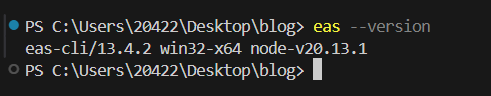
这是相关的报错信息:
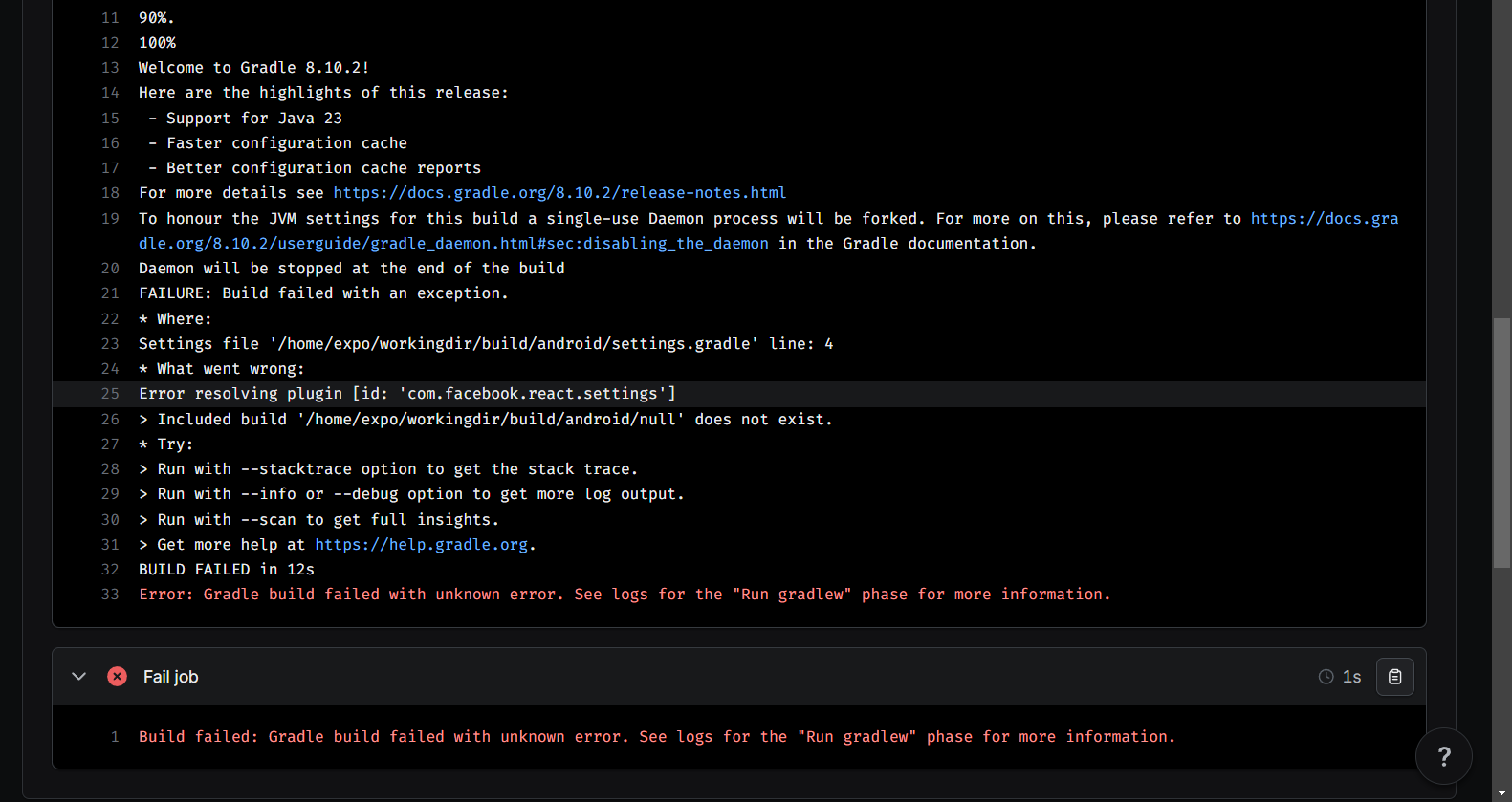
请问这些都应该如何解决啊。感谢大佬们的指教!!!
11 条回复 • 2024-12-05 19:58:23 +08:00
1
hefengwqz 6 天前
Java 版本用 23 的
|
2
hefengwqz 6 天前
话说 react native 现在国内用 expo 的多,还是原生脚手架的多啊
|
3
MarcoJiang 6 天前
试试切换成 JDK17
|
4
FreshOldMan 6 天前 @hefengwqz #2 新项目肯定 expo 多,文档都换成 expo 了,老项目基本都是原生脚手架
|
5
moment082 OP @MarcoJiang 用的是 17.0.11
|
9
moment082 OP @hefengwqz 还是有这个报错欸 java version "23.0.1" 2024-10-15
Java(TM) SE Runtime Environment (build 23.0.1+11-39) Java HotSpot(TM) 64-Bit Server VM (build 23.0.1+11-39, mixed mode, sharing) 我已经升级了 |
10
hwf 6 天前
梯子挂了吗
|